To set the time the phone hibernates windows / sleeps windows or switches to FOMA mode, it can be set in the control panel  (last row, first column to the left) here:
(last row, first column to the left) here:
When you change into mobile mode, the time before the computer begins sleep mode = [2 min]
When you change into mobile mode, the time before the computer hibernates (stops) = [1 hour]
If mobile mode hibernate (stop) time is less than the sleep mode time, then the hibernate mode will be considered the priority.
[Okay] [Cancel]
I’m sure you can figure out the times from the drop down menus from this. Just remember what hours looks like and what minutes looks like. Also ascending order comes into play here.
__________________________________________________________________________
To set the phone to change to TV Out mode go back to control panel:
 Now click on the setting in Japanese that says Terebi… (3 column from the left, 2nd to last row ~ テレビ…)
Now click on the setting in Japanese that says Terebi… (3 column from the left, 2nd to last row ~ テレビ…)
When you connect the F-07C to the cradle, it will automatically change the computer screen into ‘only TV’.
Basically you can’t mirror displays or extend the desktop, it only allows one or the other. Either you use the external screen and have the phone screen be off, or you use the phone screen and the TV off.
The checkmark sets it to send the display to the TV when its docked in its cradle and something is plugged into the HDMI port.

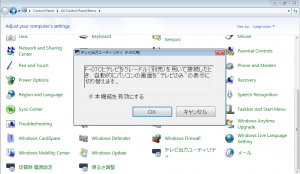
Hi. The item for sleep/hibernate is not in my control panel – it is missing. Is there any way I can reinstall it? I’m having a problem where:
- I put windows to sleep
- I get back into FOMA mode
- After about 3 minutes windows wakes from sleep by itself (it doesn’t go back into windows mode but the blue lights come on (not just flash) and the unit heats up)
Is there any way I can change this? It’s really annoying. I’ve disabled all devices that can wake windows. It doesn’t happen with hibernate but hibernate is too slow to come back from.
Many thanks
Don’t mean to be pushy but do you have any ideas?
It sounds like you messed around with RFKill and set the settings to something they shouldn’t be. Sometimes these settings do not stick, you might want to check them and align them with what I have. I faced a similar issue because of this too. Weird behaviors such as that because something was set to wake the device. I’d check anything else that causes ‘wake from sleep’.
As for your missing sleep / hibernate, are you on the version of Windows that came with the device? Did you alter it in any way or install anything that would change these things?
Many thanks for the response.
I bought the unit second hand. It has a windows ultimate upgrade. The seller has disabled the FUJ02E3Service and removed all software for it – I can’t re-enable it. This could be the problem but I don’t know where to get that software if it has been uninstalled. Can I download software for FUJ02E3Service somewhere?
Maybe I should do a full factory restore?
Also, for those of you who had a headache trying to reinstall the FUJ02E3Service, here is the installer I used. The one that came in the recovery partition did not work for me when starting on a clean Windows 7 slate
https://www.box.com/s/654ef2dcbb88af0dd8c0
Also, I probably wasn’t clear about this, but my control panel has all of the usual power options. It just doesn’t have the one your refer to as:
“(last row, first column to the left)” – in Japanese.
In fact, it’s missing a lot of the Japanese control panel items. This is why I think the Japanese services have been uninstalled and maybe this is my problem.
Thanks
I suggest you do a factory reset of the device.
I wouldn’t advise removing anything aside from Norton AntiVirus. Without the bloatware (or rather *important* drivers and programs) much of the device starts acting up and failing when it comes to cooperating with its phone OS counterpart.
Sorry I can’t be much more of help. I no longer use this device.
Thanks. That did it.